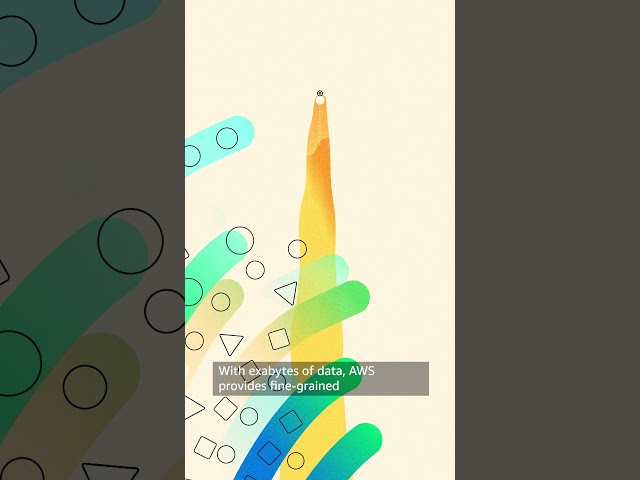How to Install Kali Linux on Mac (M1/M2/M3/M4) | Run Kali Linux on Apple Silicon Using UTM
In this step-by-step tutorial, you’ll learn **how to install and run Kali Linux on your Apple Silicon Mac (M1, M2, M3, or M4)** using **UTM Virtual Machine** — a free, powerful, and open-source virtualization tool designed specifically for macOS. Whether you’re a cybersecurity enthusiast, ethical hacker, or simply curious about penetration testing tools, this guide will help you get Kali Linux up and running smoothly on your Mac.
We’ll walk you through **every step** — from downloading UTM, setting up the ARM-compatible Kali Linux ISO, configuring virtual machine settings, to optimizing performance for better usability. By the end of this video, you’ll have a fully functional **Kali Linux environment running natively on Apple Silicon chips**, without any need for complex configurations or additional paid software like Parallels.
✨ **In this video, you’ll learn:**
* What UTM is and why it’s ideal for Apple Silicon Macs
* How to download and install UTM on macOS
* How to get the correct Kali Linux ARM64 ISO image
* Creating a new virtual machine for Kali Linux in UTM
* Configuring CPU, RAM, and storage settings for optimal performance
* Installing and booting into Kali Linux
* Enabling full-screen mode and optimizing display resolution
* Setting up network access and shared folders
* Basic post-installation steps (updating and installing tools)
This guide works perfectly for **all Ap
How to Install Kali Linux on Mac (M1/M2/M3/M4) | Run Kali Linux on Apple Silicon Using UTM
In this step-by-step tutorial, you’ll learn **how to install and run Kali Linux on your Apple Silicon Mac (M1, M2, M3, or M4)** using **UTM Virtual Machine** — a free, powerful, and open-source virtualization tool designed specifically for macOS. Whether you’re a cybersecurity enthusiast, ethical hacker, or simply curious about penetration testing tools, this guide will help you get Kali Linux up and running smoothly on your Mac.
We’ll walk you through **every step** — from downloading UTM, setting up the ARM-compatible Kali Linux ISO, configuring virtual machine settings, to optimizing performance for better usability. By the end of this video, you’ll have a fully functional **Kali Linux environment running natively on Apple Silicon chips**, without any need for complex configurations or additional paid software like Parallels.
✨ **In this video, you’ll learn:**
* What UTM is and why it’s ideal for Apple Silicon Macs
* How to download and install UTM on macOS
* How to get the correct Kali Linux ARM64 ISO image
* Creating a new virtual machine for Kali Linux in UTM
* Configuring CPU, RAM, and storage settings for optimal performance
* Installing and booting into Kali Linux
* Enabling full-screen mode and optimizing display resolution
* Setting up network access and shared folders
* Basic post-installation steps (updating and installing tools)
This guide works perfectly for **all Ap
|
 How to Install Kali Linux on Mac (M1/M2/M3/M4) | Run Kali Linux on Apple Silicon Using UTM
In this step-by-step tutorial, you’ll learn **how to install and run Kali Linux on your Apple Silicon Mac (M1, M2, M3, or M4)** using **UTM Virtual Machine** — a free, powerful, and open-source virtualization tool designed specifically for macOS. Whether you’re a cybersecurity enthusiast, ethical hacker, or simply curious about penetration testing tools, this guide will help you get Kali Linux up and running smoothly on your Mac.
We’ll walk you through **every step** — from downloading UTM, setting up the ARM-compatible Kali Linux ISO, configuring virtual machine settings, to optimizing performance for better usability. By the end of this video, you’ll have a fully functional **Kali Linux environment running natively on Apple Silicon chips**, without any need for complex configurations or additional paid software like Parallels.
✨ **In this video, you’ll learn:**
* What UTM is and why it’s ideal for Apple Silicon Macs
* How to download and install UTM on macOS
* How to get the correct Kali Linux ARM64 ISO image
* Creating a new virtual machine for Kali Linux in UTM
* Configuring CPU, RAM, and storage settings for optimal performance
* Installing and booting into Kali Linux
* Enabling full-screen mode and optimizing display resolution
* Setting up network access and shared folders
* Basic post-installation steps (updating and installing tools)
This guide works perfectly for **all Ap
How to Install Kali Linux on Mac (M1/M2/M3/M4) | Run Kali Linux on Apple Silicon Using UTM
In this step-by-step tutorial, you’ll learn **how to install and run Kali Linux on your Apple Silicon Mac (M1, M2, M3, or M4)** using **UTM Virtual Machine** — a free, powerful, and open-source virtualization tool designed specifically for macOS. Whether you’re a cybersecurity enthusiast, ethical hacker, or simply curious about penetration testing tools, this guide will help you get Kali Linux up and running smoothly on your Mac.
We’ll walk you through **every step** — from downloading UTM, setting up the ARM-compatible Kali Linux ISO, configuring virtual machine settings, to optimizing performance for better usability. By the end of this video, you’ll have a fully functional **Kali Linux environment running natively on Apple Silicon chips**, without any need for complex configurations or additional paid software like Parallels.
✨ **In this video, you’ll learn:**
* What UTM is and why it’s ideal for Apple Silicon Macs
* How to download and install UTM on macOS
* How to get the correct Kali Linux ARM64 ISO image
* Creating a new virtual machine for Kali Linux in UTM
* Configuring CPU, RAM, and storage settings for optimal performance
* Installing and booting into Kali Linux
* Enabling full-screen mode and optimizing display resolution
* Setting up network access and shared folders
* Basic post-installation steps (updating and installing tools)
This guide works perfectly for **all Ap